| EXE 64bit Detector is the simple command-line tool to find if the file is 32-bit or 64-bit Executable. You can specify any valid PE file like EXE, DLL, OCX etc. |
|
|
Often there is a need to know if the particular executable file is 32-bit or 64-bit.
Also there is no easy or direct way to find this out by just looking at
the file. In such cases 'EXE 64bit Detector' will make your job easier
by quickly telling you if the file is 32-bit or 64-bit one.
In addition to this, it also displays following properties of Executable file,
- ASLR (Address space layout randomization)
- DEP (Data Execution Prevention)
- SEH (Structured Exception Handling)
Being a command-line tool makes it easy to use on remote systems and also automate through scripts.
It works on both 32-bit & 64-bit platforms starting from Windows XP to Windows 8. |
|
|
|
|
EXE 64bit Detector is very easy to use tool. Since it is command-line/console based tool, you have to launch it from the command prompt (cmd.exe).
Here is the simple usage information |
|
|
|
| |
| Examples |
|
| Exe64bitDetector.exe -f 'c:\windows\calc.exe' |
|
| Exe64bitDetector.exe -f 'c:\mytest.dll' |
|
| Exe64bitDetector.exe -h |
|
|
|
|
|
|
| Here is the screenshot of EXE 64bit Detector checking the EXE file for 32-bit or 64-bit. |
|
|
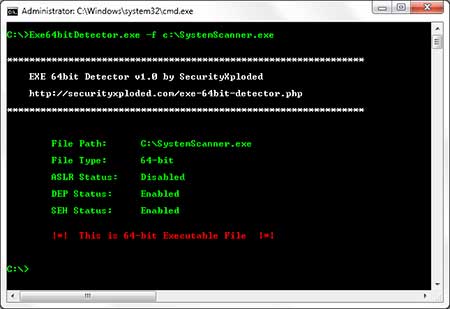 |
|
No hay comentarios:
Publicar un comentario